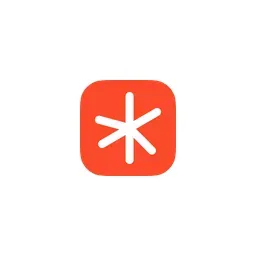Beautiful.ai
AI-powered presentation software that creates professional slides automatically
About Beautiful.ai
Beautiful.ai is an AI-powered presentation software platform combining artificial intelligence, design automation, and collaboration tools to help users create professional presentations quickly without requiring design expertise. Founded in 2016, the platform leverages generative AI and machine learning to transform text prompts into complete presentation drafts within seconds. Beautiful.ai features Smart SlidesÔÇöintelligent layouts that automatically adjust spacing, fonts, colors, and data visualization. Users can start with AI-generated content and refine using 60+ pre-built templates with design rules that maintain brand consistency and visual hierarchy. The platform delivers significant time savings, with users reporting 75-80% efficiency gains and faster workflows compared to traditional tools. Plans start at $12/month (billed annually) with options for individuals (Pro), small-to-medium businesses (Team), and large organizations (Enterprise).
✨ Key Features
- ✓ AI Presentation Maker: converts text prompts into full presentation drafts
- ✓ AI Slide Generator: creates individual slides within existing decks on demand
- ✓ AI Writing Assistant: generates, rewrites, and summarizes slide content
- ✓ AI Image Generation: produces custom graphics, icons, and visuals
- ✓ Smart Slides with automatic layout and design rule enforcement
- ✓ 60+ customizable slide templates
- ✓ Branded themes supporting fonts, colors, logos, and custom layouts
- ✓ Real-time team editing and review capabilities
- ✓ Shared slide libraries with permission controls
- ✓ Edit-once-update-everywhere functionality for approved librarians
- ✓ Multiple export formats: PowerPoint, Google Slides, PDF, JPEG
- ✓ Locked slides for protecting sensitive information and brand assets
⚖️ Pros & Cons
👍 Pros
- ✓ AI-powered generation saves 75-80% of presentation creation time
- ✓ No design expertise required - professional output automatically
- ✓ Smart Slides automatically adjust spacing, fonts, colors, and data visualization
- ✓ Brand consistency maintained across all presentations
- ✓ Real-time collaboration enables multiple team members to edit simultaneously
- ✓ Shared slide libraries reduce redundant work
- ✓ Multiple export options for compatibility with existing workflows
- ✓ Intuitive interface with minimal learning curve
- ✓ 14-day free trial provides full feature access for evaluation
- ✓ Suitable for individuals, SMBs, and enterprise organizations
👎 Cons
- ✗ Requires annual subscription billing for discounted rates
- ✗ May be overkill for simple presentations without design requirements
- ✗ Browser-based platform requires stable internet connection
- ✗ Limited offline editing capabilities
💡 Use Cases
Marketing teams: creating campaign presentations and promotional materials
Sales teams: building pitch decks and client proposals
Legal teams: case presentations and compliance documentation
Startups: preparing investor pitch decks
Enterprise organizations: maintaining brand consistency at scale
Educational institutions: creating course presentations
Business professionals: regular business presentations across industries
🎯 Who Should Use This Tool
Marketing teams, sales professionals, legal teams, startup founders, enterprise organizations, business professionals, educators, teams requiring brand governance
💰 Pricing Information
Plans start at $12/month (billed annually); Pro plan for individuals; Team plan for SMBs; Enterprise plan for large organizations; 14-day free trial with unlimited feature access
🔒 Security & Privacy
Locked slides for protecting sensitive information; enterprise plans include governance controls; users should review complete Privacy Policy and Terms of Service for detailed data handling practices
⭐ User Reviews (0)
Login to ReviewNo reviews yet. Be the first to share your experience!