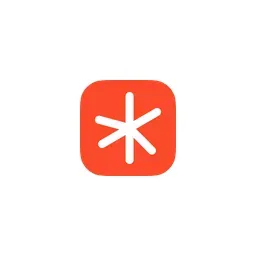vMix
Professional live video production and streaming software for Windows PC that enables users to create, mix, switch, record and broadcast to multiple platforms.
About vMix
vMix is a comprehensive live production software solution designed for Windows PCs and laptops. It supports multiple input types including cameras, IP cameras, video files, images, NDI sources, SRT, virtual sets, titles, audio, instant replay, video calls, and Zoom meetings. Users can capture media, create dynamic productions with live guests and graphics, mix and switch content, overlay titles, manage audio, and broadcast to numerous streaming platforms.
The platform enables streaming to Facebook, YouTube, Twitch, Vimeo, Wowza, Restream, Castr and other destinations. Productions can be recorded in various high-quality formats with ISO recording capabilities for post-production editing. Version 29 introduces OMT support, increased overlay channels to 8, improved instant replay and audio bus functionality.
vMix caters to broadcasters needing professional-grade production capabilities without requiring expensive hardware setups. The software integrates full NDI support for network-based video workflows and offers companion products like vMix Call for guest interviews, vMix Replay for instant replay, vMix Social for audience engagement, and vMix GT for title design.
✨ Key Features
- ✓ Multi-camera switching and mixing
- ✓ Live streaming to multiple platforms simultaneously
- ✓ Virtual sets support
- ✓ Lower thirds and title graphics with GT Designer
- ✓ NDI (Network Device Interface) full support
- ✓ Instant replay with slow motion capabilities
- ✓ Video call integration for up to 8 guests
- ✓ ISO recording for individual camera sources
- ✓ Audio mixing and monitoring
- ✓ Desktop capture functionality
- ✓ SRT and IP camera support
- ✓ Overlay channels (up to 8 in v29)
- ✓ Zoom meeting integration
- ✓ Social media engagement tools
- ✓ 4K production capability (in Pro/Max versions)
⚖️ Pros & Cons
👍 Pros
- ✓ Comprehensive feature set for professional live production without expensive hardware
- ✓ Multi-platform streaming capability reduces need for separate tools
- ✓ Strong NDI support enables networked video workflows
- ✓ Instant replay functionality particularly valuable for sports productions
- ✓ Guest interview capability with vMix Call supports up to 8 participants
- ✓ ISO recording enables flexible post-production editing of individual sources
- ✓ Regular updates with new features (version 29 recently released)
- ✓ Free 60-day trial allows full evaluation before purchase
- ✓ Runs on standard Windows PCs, lowering infrastructure costs
- ✓ Active community forums and documentation available
- ✓ Flexible licensing with both subscription and perpetual options
👎 Cons
- ✗ Windows-only platform excludes Mac and Linux users
- ✗ Steep learning curve for beginners unfamiliar with production software
- ✗ Subscription pricing can accumulate significantly over time
- ✗ Requires reasonably powerful hardware for 4K production
- ✗ No native mobile application for remote operation
- ✗ Limited offline documentation compared to some competitors
- ✗ API access not available for custom integrations
💡 Use Cases
Live sports broadcasting with instant replay
Church and religious services streaming
Educational lectures and webinars
Gaming streaming and esports production
Live events and concerts
Podcasts and talk shows
Corporate meetings and presentations
Virtual conferences and seminars
🎯 Who Should Use This Tool
Professional and semi-professional video broadcasters, live event producers, sports organizations, churches and religious institutions, educators, gaming streamers, podcasters, content creators, and corporate communications teams who require comprehensive live production capabilities on Windows platforms. Ranges from small independent operators to mid-sized production facilities seeking cost-effective solutions versus traditional broadcast equipment.
💰 Pricing Information
60-day free trial available. Subscription and perpetual licenses starting from $50 per month. Tiers: Basic, Pro, Max.
🔒 Security & Privacy
Privacy policy available on website. vMix is developed by StudioCoast Pty Ltd. Software requires Windows operating system and internet connection for streaming functionality. License agreement provided. Vulnerability disclosure program available for security researchers.
🔄 Alternatives
OBS Studio
StreamYard
Wirecast
Blackmagic Design ATEM
⭐ User Reviews (0)
Login to ReviewNo reviews yet. Be the first to share your experience!